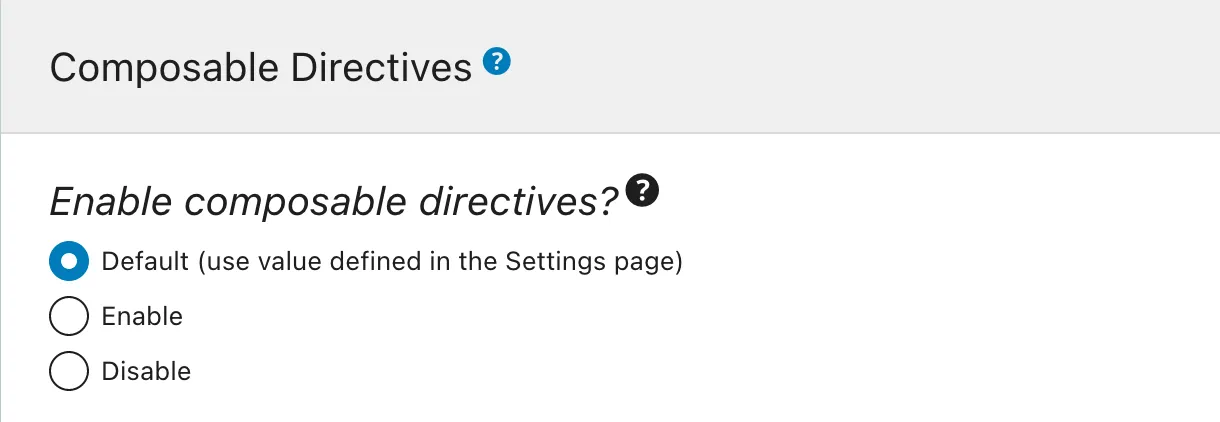Using composable directives
Have a directive modify the behavior of another directive.
This functionality allows to be able to use a directive, when otherwise we could not use it due to a type mismatch (i.e. when a directive cannot be applied on the field, because it has an input which is different than the field's output).
For instance, field capabilities returns [String] (an array of strings), and directive @strUpperCase receives String. Hence, executing the following query returns an error due to the type mismatch:
query {
user(by: {id: 1}) {
capabilities @strUpperCase
}
}With composable directives, we can employ directive @underEachArrayItem (which iterates over an array of elements, and applies its nested directive on each of them) to set the stage before @strUpperCase is executed, making it receive a single element (of type String).
The query from above can be satisfied like this:
query {
user(by: {id: 1}) {
capabilities
@underEachArrayItem
@strUpperCase
}
}Meta directives
Every meta directive can affect (or "nest") multiple directives at once. Which directives are affected is indicated via argument affectDirectivesUnderPos, which receives an array of positive integers, each of them defining the affected directive's relative position.
By default, argument affectDirectivesUnderPos has default value [1], meaning that it will affect the directive right next to it.
In the example below, we have:
@underEachArrayItemis the meta directive@strTranslateis nested under@underEachArrayItem(implicit default valueaffectDirectivesUnderPos: [1])
{
someField
@underEachArrayItem
@strTranslate
}In the example below, we instead have:
@strTranslateand@strUpperCaseare nested under@underEachArrayItem(as indicated by relative positions[1, 2]in argumentaffectDirectivesUnderPos)
{
someField
@underEachArrayItem(affectDirectivesUnderPos: [1, 2])
@strTranslate
@strUpperCase
}Meta directives can also be nested within meta directives.
In the example below, we have:
@underEachArrayItemis the topmost meta directive@underJSONObjectPropertyis nested under@underEachArrayItem@strUpperCaseis nested under@underJSONObjectProperty
query UppercaseEntriesInsideObject {
entries: _echo(value: [
{
text: "Hello my friends"
},
{
text: "How do you like this software so far?"
}
])
@underEachArrayItem
@underJSONObjectProperty(by: { key: "text" })
@strUpperCase
}Configuration
To enable or disable composable directives in the GraphQL schema, go to the "Composable Directives" module on the Settings page, and tick/untick the checkbox for Enable composable directives?:
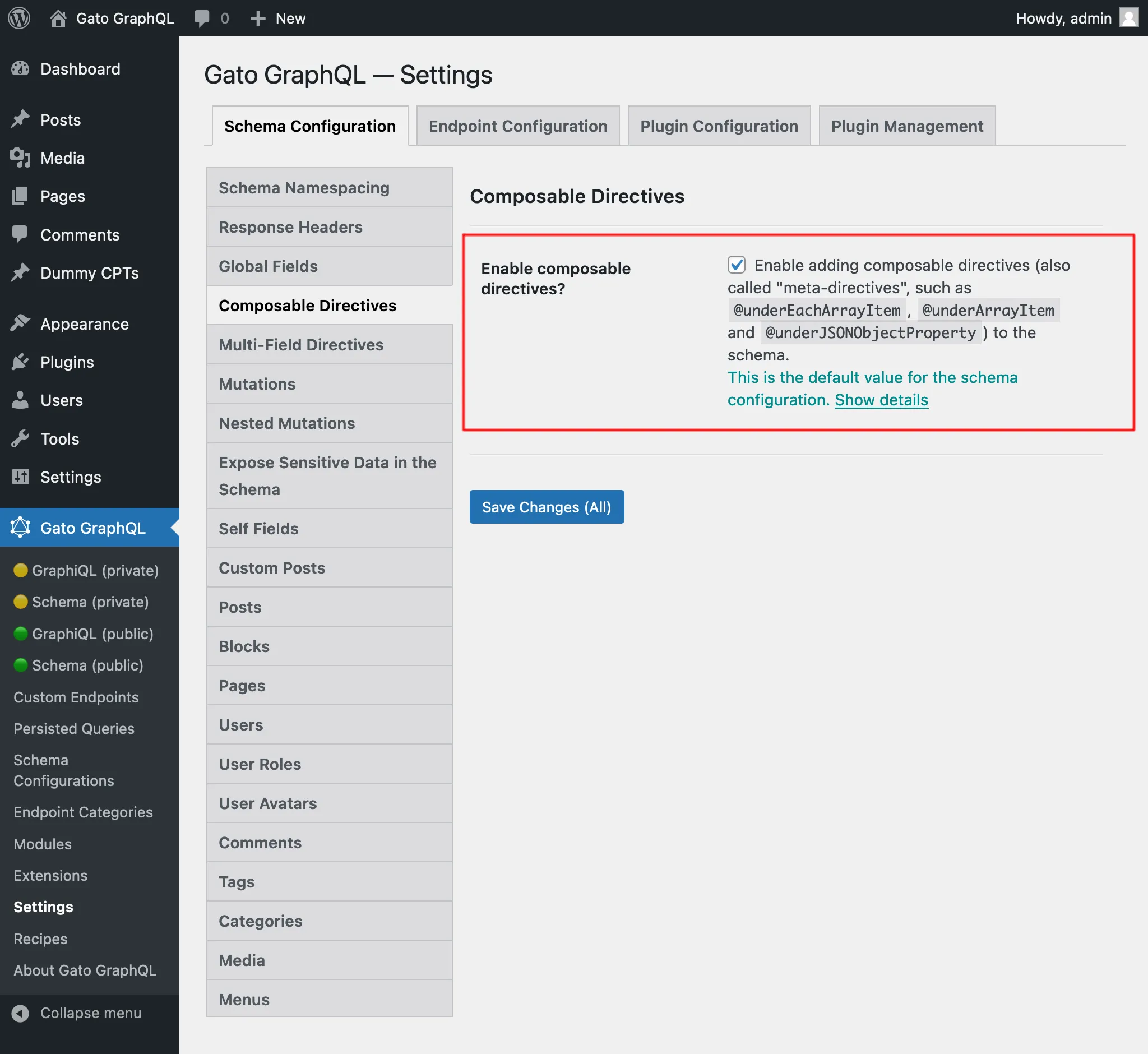
To enable or disable composable directives on a specific endpoint, select the desired option in block "Composable Directives" from the corresponding Schema Configuration: