User authentication
The GraphQL query to execute may require the user to be logged-in, for instance to execute a mutation to create a post.
There are several ways to authenticate the user in.
Using cookies from already authenticated session in WordPress
Because WordPress uses cookie-based user authentication, whenever we are logged-in to the WordPress site, we can simply open the GraphiQL client and execute GraphQL queries from there.
As the cookies sent to the GraphQL request are the same as those from the WordPress site, the user will be already logged-in.
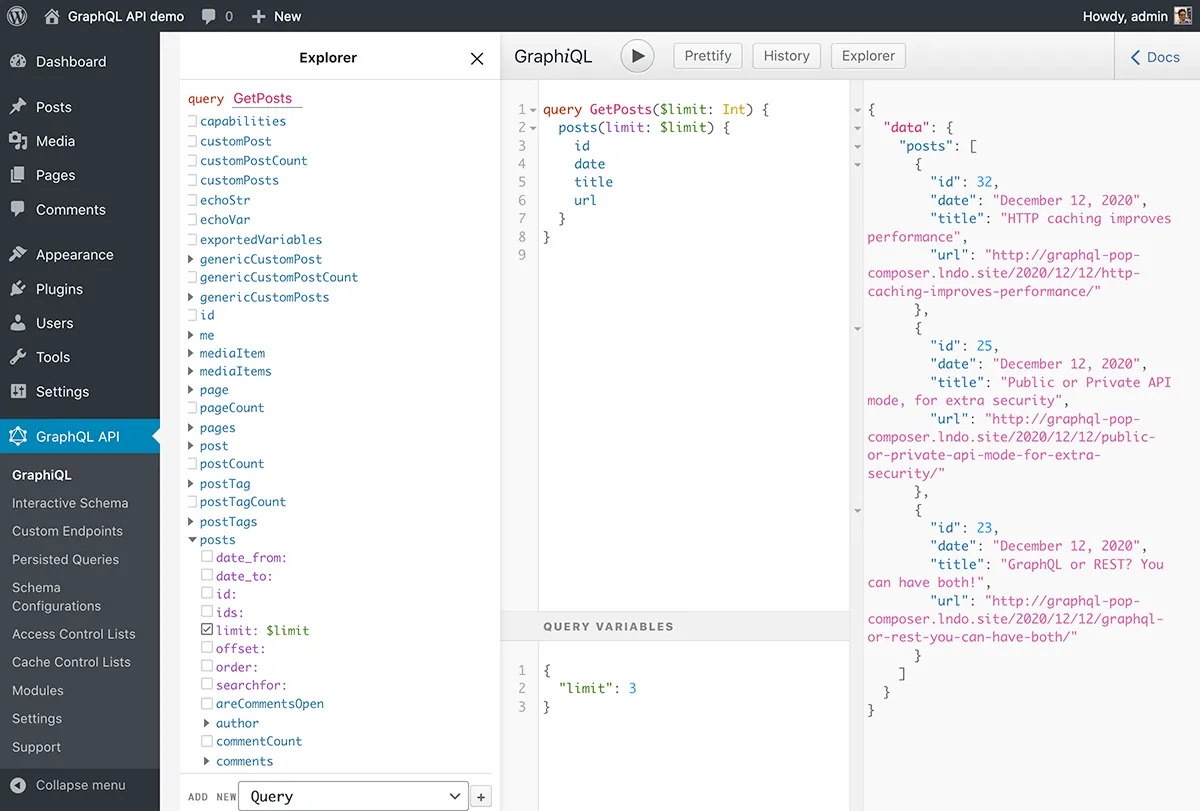
loginUser mutation
In the same GraphQL query to execute the required mutation, we can use the loginUser mutation to authenticate the user.
Please notice that the order matters: loginUser must be added before the other mutation (in this case, createPost):
mutation {
loginUser(
by: {
credentials: {
usernameOrEmail: "myusername",
password: "mypassword"
}
}
) {
status
errors {
__typename
...on ErrorPayload {
message
}
...on GenericErrorPayload {
code
}
}
userID
}
createPost(input: {
title: "Hello world!"
contentAs: {
html: "<p>How are you?</p>"
}
}) {
status
errors {
__typename
...on ErrorPayload {
message
}
}
post {
id
title
content
}
}
}Application Passwords
We can use WordPress Application Passwords to send an authenticated request to the GraphQL endpoint.
For instance, we can pass the application password when executing the curl command against the GraphQL server, replacing the USERNAME and PASSWORD values:
curl -i \
--user "USERNAME:PASSWORD" \
-X POST \
-H "Content-Type: application/json" \
-d '{"query": "{ me { name } }"}' \
https://mysite.com/graphqlWe can use Gato GraphQL to execute authenticated HTTP requests against another WordPress site.
The query below receives the username and application password (and the endpoint to connect to), creates the required authentication header, and executes a query against the external GraphQL server:
query GetDataFromExternalWPSite(
$username: String!
$appPassword: String!
$endpoint: URL!
) {
loginCredentials: _sprintf(
string: "%s:%s",
values: [$username, $appPassword]
)
@remove
base64EncodedLoginCredentials: _strBase64Encode(
string: $__loginCredentials
)
@remove
loginCredentialsHeaderValue: _sprintf(
string: "Basic %s",
values: [$__base64EncodedLoginCredentials]
)
@remove
externalHTTPRequestWithUserPassword: _sendGraphQLHTTPRequest(input:{
endpoint: $endpoint,
query: """
{
me {
name
}
}
""",
options: {
headers: [
{
name: "Authorization",
value: $__loginCredentialsHeaderValue
}
]
}
})
}