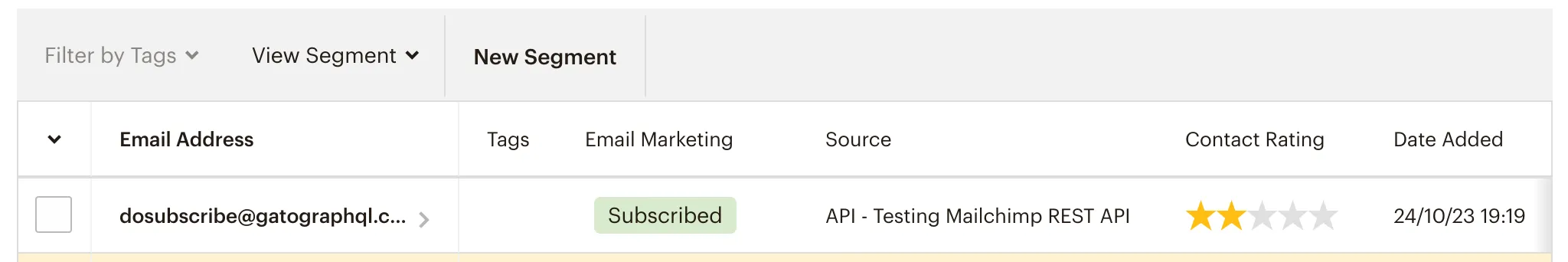Queries LibraryRegister a newsletter subscriber from InstaWP to Mailchimp
Register a newsletter subscriber from InstaWP to Mailchimp
InstaWP allows visitors to launch a sandbox site to test a plugin, while allowing them to subscribe to the newsletter:
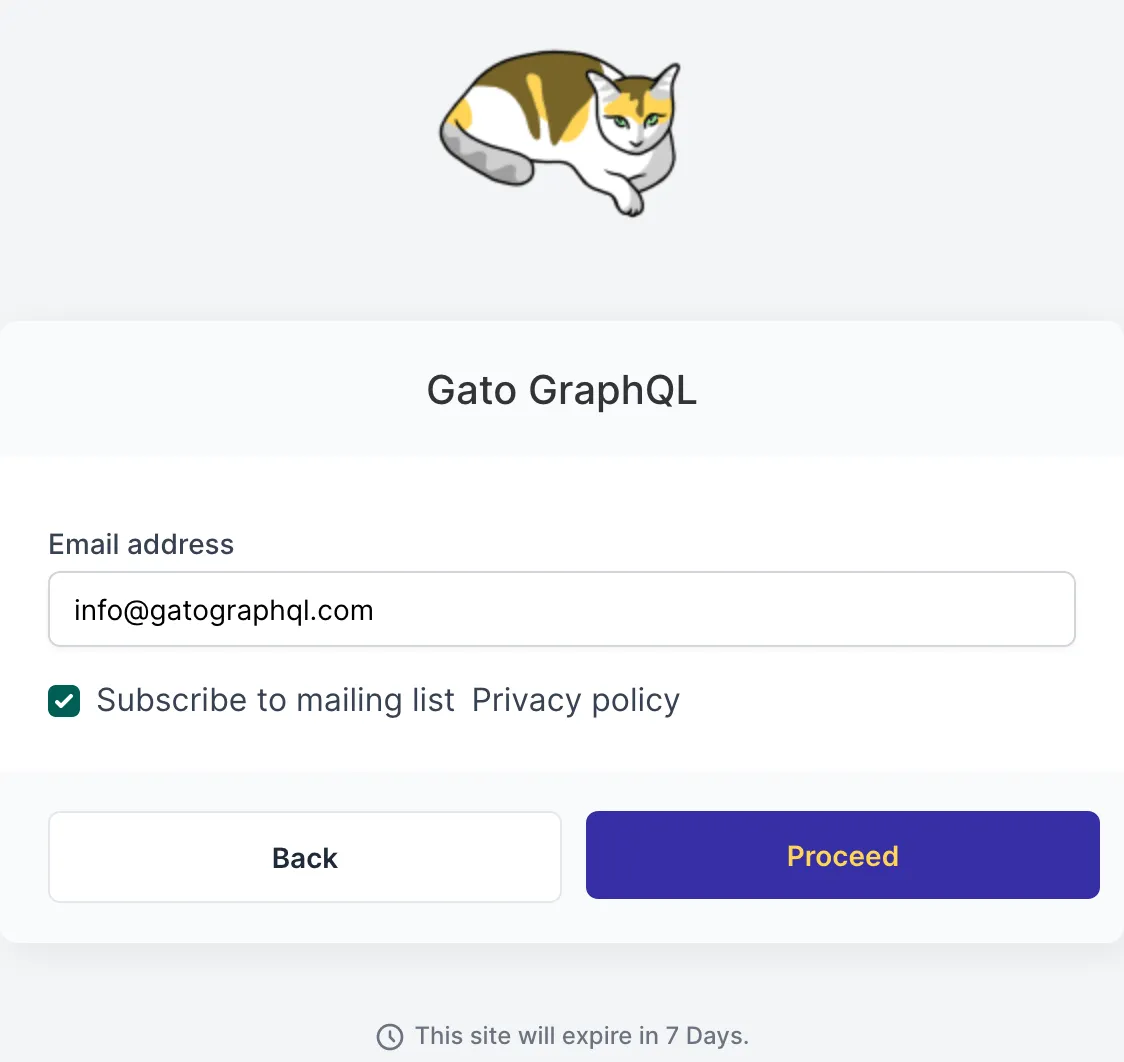
We can capture these emails by providing a webhook to InstaWP, under the template's "Advanced Options" tab:
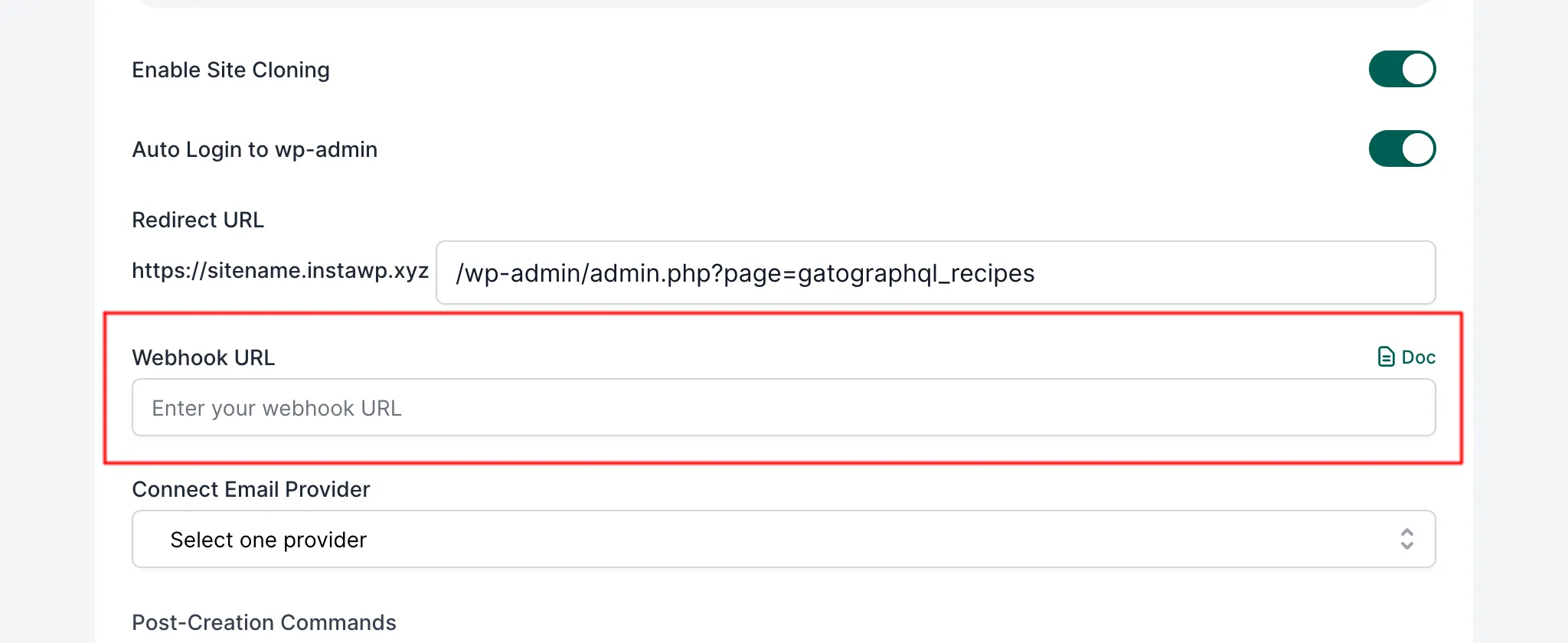
The webhook will be a persisted query with the query below. This query captures the email from the visitors, and subscribes this email to a Mailchimp list.
query HasSubscribedToNewsletter {
hasSubscriberOptIn: _httpRequestHasParam(name: "marketing_optin")
subscriberOptIn: _httpRequestStringParam(name: "marketing_optin")
isNotSubscriberOptInNAValue: _notEquals(value1: $__subscriberOptIn, value2: "NA")
subscribedToNewsletter: _and(values: [$__hasSubscriberOptIn, $__isNotSubscriberOptInNAValue])
@export(as: "subscribedToNewsletter")
}
query RegisterNewsletterSubscribeFromInstaWPToMailchimpList(
# mailchimpDataCenterCode: Code for the data center of your account on Mailchimp (See: https://mailchimp.com/developer/marketing/docs/fundamentals/#api-structure)
$mailchimpDataCenterCode: String!
# Audience ID for the list on Mailchimp to which to subscribe the email
$mailchimpAudienceID: String!
)
@depends(on: "HasSubscribedToNewsletter")
@include(if: $subscribedToNewsletter)
{
subscriberEmail: _httpRequestStringParam(name: "email")
mailchimpUsername: _env(name: "MAILCHIMP_API_CREDENTIALS_USERNAME")
@remove
mailchimpPassword: _env(name: "MAILCHIMP_API_CREDENTIALS_PASSWORD")
@remove
mailchimpAPIEndpoint: _sprintf(
string: "https://%s.api.mailchimp.com/3.0/lists/%s/members",
values: [$mailchimpDataCenterCode, $mailchimpAudienceID]
)
mailchimpListMembersJSONObject: _sendJSONObjectItemHTTPRequest(input: {
url: $__mailchimpAPIEndpoint,
method: POST,
options: {
auth: {
username: $__mailchimpUsername,
password: $__mailchimpPassword
},
json: {
email_address: $__subscriberEmail,
status: "subscribed"
}
}
})
}And define in wp-config.php:
define( 'MAILCHIMP_API_CREDENTIALS_USERNAME', '{ username }' );
define( 'MAILCHIMP_API_CREDENTIALS_PASSWORD', '{ password }' );Using this webhook, when creating a new testing site on InstaWP, and the user signs up to the newsletter, the visitor's email is automatically added to the Mailchimp list: