
Sync Bricks page from staging to prod (including images!)
Fetch a Bricks page or template from a staging WordPress site, and replicate it in a production WordPress site, synchronizing images as well
Learn how Gato GraphQL can be used for many use cases, and how to do it by yourself

Fetch a Bricks page or template from a staging WordPress site, and replicate it in a production WordPress site, synchronizing images as well

Dynamically generate and inject content into your Bricks pages using Claude, which is better than Lorem Ipsum!


Create multiple Bricks posts at once by importing data from a CSV file, perfect for bulk content creation!

Use Claude to automatically generate SEO Framework metadata from the content in Bricks text elements

Translate the text content in a Bricks page to the given language


Use ChatGPT to optimize the text content in a Bricks page for search engines

Fetch a Bricks page or template from this WordPress site, and replicate it in some downstream WordPress site


Automatically generate and update SEO metadata in Yoast for MasterStudy LMS courses and lessons, using ChatGPT


Synchronize a post and its Meta Box data (and also Slim SEO) from one WordPress site to another, using Gato GraphQL for WordPress

Create a template page in Elementor with placeholders, and dynamically inject data into them, to dynamically create a new Elementor page


Provide the URLs of any webpage, and create them as posts in your WordPress site.



Grab a post's content from an external website via RSS, call the ChatGPT API to adapt its content, and then store the post locally.


Provide the URL of a WordPress blog archive feed, and import all its new posts daily via WP-Cron.

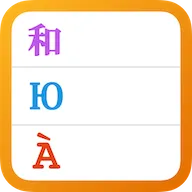


Translate all the empty strings in a Poedit file from your themes and plugins to any language, and store the new translated Poedit file in Filestack.


Whenever creating a new post on the WordPress site, automatically send a notification email to all subscriber users.


In a WordPress Multisite network, translate pages from the source site into the language of a translation site, and create those pages on the translation site.



Whenever a user completes a course from MasterStudy LMS on the WordPress site, send custom data (concerning the user and course) to AirTable and create records on a specified table.



Translate content using Google Translate, synchronize it to a provisional site to have 3rd-party translators fix the translation, and then synchronize the content back to the site.



Whenever a user completes a lesson from MasterStudy LMS on the WordPress site, send custom data (concerning the user, lesson and course) to AirTable and create records on a specified table.


Translate a post to the desired language, with full support for (Gutenberg) blocks, by connecting to the Google Translate API.
Play with Gato GraphQL + extensions in your own sandbox site, for free