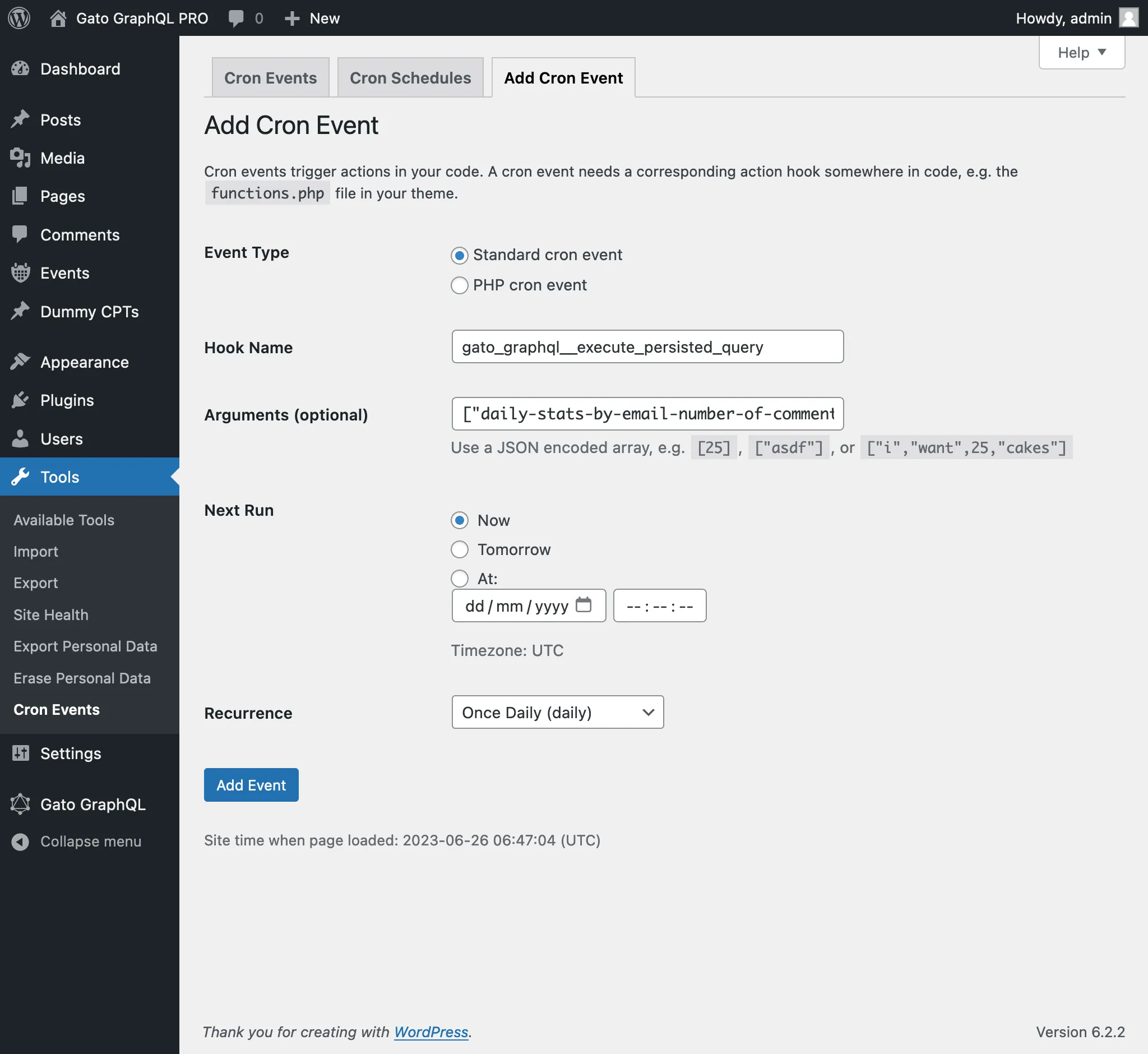WP-Cron
The following action hooks are provided, to be invoked from within WP-Cron:
gatographql__execute_query
This hook receives the following parameters (in this same order):
| # | Mandatory? | Param | Description |
|---|---|---|---|
| 1 | ✅ | $query | The GraphQL query to execute |
| 2 | ❌ | $variables | GraphQL variables |
| 3 | ❌ | $operationName | The operation name to execute |
| 4 | ❌ | $executeAsUser | The user to log-in to execute the query |
| 5 | ❌ | $schemaConfigurationIDOrSlug | The schema configuration ID (as an int) or slug (as a string) to apply when executing the query. Passing null will use the default value, and passing -1 means "use no schema configuration" |
The $executeAsUser parameter is needed if the query requires the user to be logged-in, such as when executing a mutation:
- If provided, the user with given ID (as an int) or username (as a string) will be logged-in right before executing the GraphQL query, and logged-out immediately afterwards.
- If not provided, no user will be logged-in when executing the query.
gatographql__execute_persisted_query
This hook receives the following parameters (in this same order):
| # | Mandatory? | Param | Description |
|---|---|---|---|
| 1 | ✅ | $persistedQueryIDOrSlug | The Persisted Query ID (as an int) or slug (as a string) |
| 2 | ❌ | $variables | GraphQL variables |
| 3 | ❌ | $operationName | The operation name to execute |
| 4 | ❌ | $executeAsUser | The user to log-in to execute the query |
Notice that the schema configuration to apply is already selected within the persisted query.
Examples
The following WP-Cron event executes hook gatographql__execute_persisted_query to send a daily email indicating the number of new comments added to the site:
- In the last 24 hs
- In the last 1 year
- Since the beginning of the month
- Since the beginning of the year
We create a Persisted Query with slug "daily-stats-by-email-number-of-comments" and content:
query CountComments {
DATE_ISO8601: _env(name: DATE_ISO8601) @remove
timeToday: _time
dateToday: _date(format: $__DATE_ISO8601, timestamp: $__timeToday)
timeYesterday: _intSubtract(subtract: 86400, from: $__timeToday)
dateYesterday: _date(format: $__DATE_ISO8601, timestamp: $__timeYesterday)
time1YearAgo: _intSubtract(subtract: 31536000, from: $__timeToday)
date1YearAgo: _date(format: $__DATE_ISO8601, timestamp: $__time1YearAgo)
timeBegOfThisMonth: _makeTime(hour: 0, minute: 0, second: 0, day: 1)
dateBegOfThisMonth: _date(format: $__DATE_ISO8601, timestamp: $__timeBegOfThisMonth)
timeBegOfThisYear: _makeTime(hour: 0, minute: 0, second: 0, month: 1, day: 1)
dateBegOfThisYear: _date(format: $__DATE_ISO8601, timestamp: $__timeBegOfThisYear)
commentsAddedInLast24Hs: commentCount(filter: { dateQuery: { after: $__dateYesterday } } )
@export(as: "commentsAddedInLast24Hs")
commentsAddedInLast1Year: commentCount(filter: { dateQuery: { after: $__date1YearAgo } } )
@export(as: "commentsAddedInLast1Year")
commentsAddedSinceBegOfThisMonth: commentCount(filter: { dateQuery: { after: $__dateBegOfThisMonth } } )
@export(as: "commentsAddedSinceBegOfThisMonth")
commentsAddedSinceBegOfThisYear: commentCount(filter: { dateQuery: { after: $__dateBegOfThisYear } } )
@export(as: "commentsAddedSinceBegOfThisYear")
}
query CreateEmailMessage @depends(on: "CountComments") {
emailMessageTemplate: _strConvertMarkdownToHTML(
text: """
This is the number of comments added to the site:
| Period | # Comments added |
| --- | --- |
| **In the last 24 hs**: | {$commentsAddedInLast24Hs} |
| **In the last 365 days**: | {$commentsAddedInLast1Year} |
| **Since begginning of this month**: | {$commentsAddedSinceBegOfThisMonth} |
| **Since begginning of this year**: | {$commentsAddedSinceBegOfThisYear} |
"""
)
emailMessage: _strReplaceMultiple(
search: [
"{$commentsAddedInLast24Hs}",
"{$commentsAddedInLast1Year}",
"{$commentsAddedSinceBegOfThisMonth}",
"{$commentsAddedSinceBegOfThisYear}"
],
replaceWith: [
$commentsAddedInLast24Hs,
$commentsAddedInLast1Year,
$commentsAddedSinceBegOfThisMonth,
$commentsAddedSinceBegOfThisYear
],
in: $__emailMessageTemplate
)
@export(as: "emailMessage")
}
mutation SendDailyStatsByEmailNumberOfComments(
$to: [String!]!
)
@depends(on: "CreateEmailMessage")
{
_sendEmail(
input: {
to: $to
subject: "Daily stats: Number of new comments"
messageAs: {
html: $emailMessage
}
}
) {
status
}
}Then, we schedule the WP-Cron event, either via PHP:
\wp_schedule_event(
time(),
'daily',
'gatographql__execute_persisted_query',
[
'daily-stats-by-email-number-of-comments',
[
'to' => ['admin@yoursite.com']
],
'SendDailyStatsByEmailNumberOfComments',
1 // This is the admin user's ID
]
);Or via the WP-Crontrol plugin:
- Event type: Standard cron event
- Hook name:
gatographql__execute_persisted_query - Arguments:
["daily-stats-by-email-number-of-comments",{"to":["admin@yoursite.com"]},"SendDailyStatsByEmailNumberOfComments",1] - Recurrence: Once Daily