
Feature:
Custom Features for the Schema
Custom Features for the Schema
Multiple features suggested for the GraphQL spec have already been implemented on Gato GraphQL, so we don't need to wait.
Schema namespacing
If plugins WooCommerce and Easy Digital Downloads both implemented a Product type for the GraphQL API, then we could not install both plugins at the same time, since their types would conflict.
Schema namespacing enables to avoid conflicts in the schema, by having all type names namespaced. Hence, type Product would become Woo_Product and EDD_Product respectively, and these types could be added to the same schema.
This images shows a namespaced schema, in which types Event and Location were added the prefix EM_ to avoid name collision:
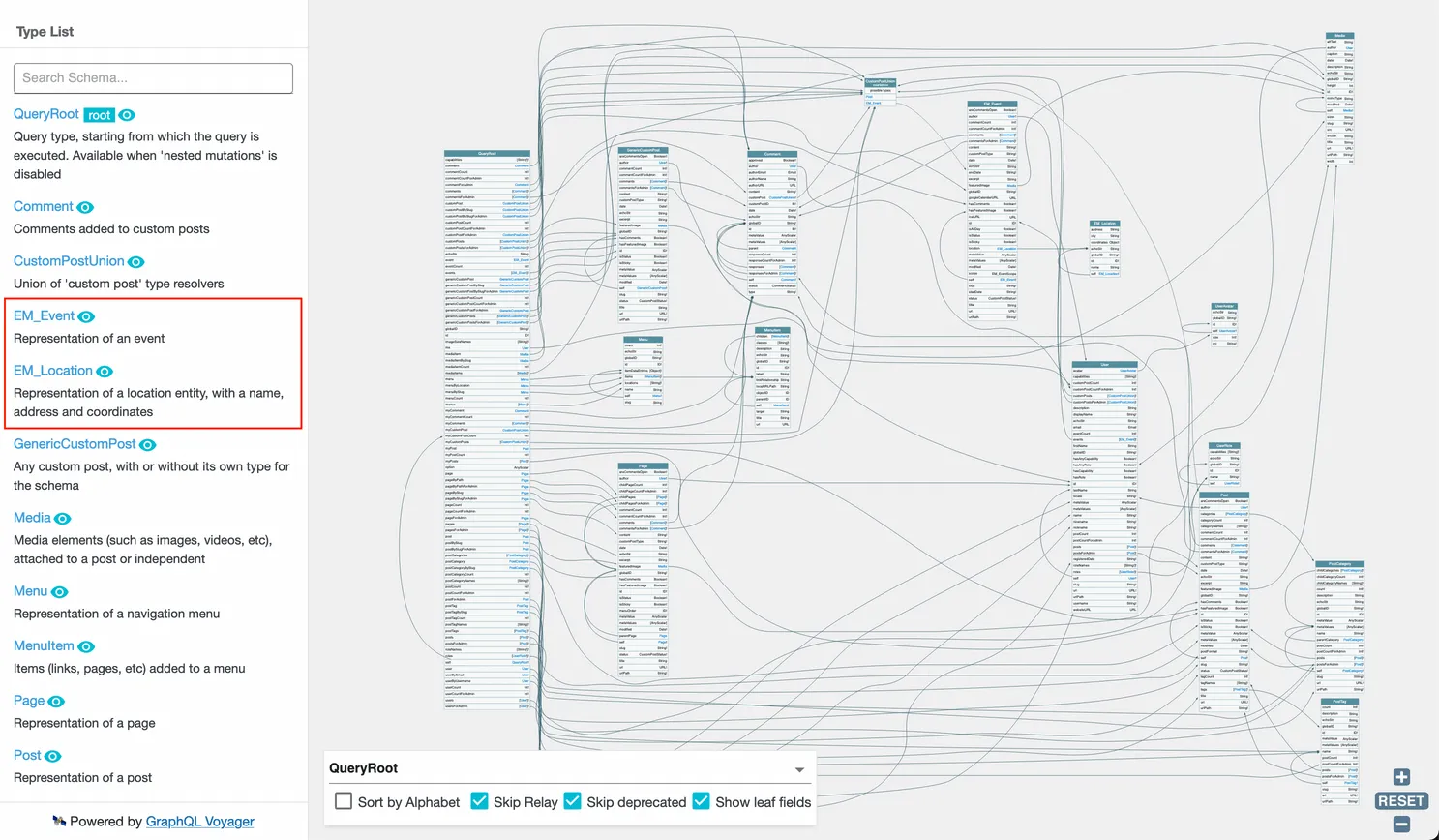
Global fields
Global fields are fields that are accessible under every single type in the GraphQL schema (while being defined only once).
The GraphQL schema exposes types, such as Post, User and Comment, and the fields available for every type, such as Post.title, User.name and Comment.responses. These fields deal with "data", as they retrieve some specific piece of data from an entity.
Gato GraphQL, in addition, also offers a different kind of fields: those providing "functionality" instead of data.
Some example global fields are:
_not_if_equals_isEmpty_echo_sprintf_arrayItem_arrayAddItem_arrayUnique- many more
Functionality fields are useful for obtaining data that is stored outside of WordPress, and for manipulating the data once it has been retrieved, allowing us to transform a field value in whatever way it is required, and granting us powerful data import/export capabilities.
Functionality fields belong not to a specific type, such as Post or User, but to all the types in the schema. That's why these are handled in a distinctive way in Gato GraphQL, under the name of "global fields".
Field to input
Obtain the value of a field, manipulate it, and input it into another field, all within the same query.
query {
posts {
excerpt
# Referencing previous field with name "excerpt"
isEmptyExcerpt: _isEmpty(value: $__excerpt)
# Referencing previous field with alias "isEmptyExcerpt"
isNotEmptyExcerpt: _not(value: $__isEmptyExcerpt)
}
}Composable directives
Oftentimes, a directive cannot be applied on a field, because it has an input which is different than the field's output. For instance, directive @strUpperCase receives a string as input, so it can't be applied on field User.capabilities, which returns an array of strings.
With composable directives, a directive can augment another directive to modify its behavior or fill a gap. This removes the need to duplicate fields or directives just to change their input or return types, avoiding bloat.
In this query, directive @underEachArrayItem iterates over an array of strings, and applies its nested directive @strUpperCase on each of them, fixing the type mismatch:
query {
users {
capabilities
@underEachArrayItem
@strUpperCase
}
}Mulfi-field directives
Have directives applied to multiple fields (instead of only one), for performance and extended use cases.
When enabled, an argument affectAdditionalFieldsUnderPos is added to all directives, where the relative positions of additional fields to apply the directive to can be specified.
For instance, in the following query, directive @strTranslate is applied only to field content:
query {
posts {
excerpt
content @strTranslate
}
}Field excerpt can also be applied directive @strTranslate, by adding the directive argument affectAdditionalFieldsUnderPos with value [1] (as 1 is the relative position of field excerpt from directive @strTranslate):
query {
posts {
excerpt
content
@strTranslate(
affectAdditionalFieldsUnderPos: [1]
)
}
}Field and directive-based versioning
Version fields and directives independently from the schema.
Instead of evolving the whole schema (which requires to modify the name of the modified field or directive), we can:
- Keep different implementations under the same field or directive name
- Expose the legacy implementation under a tag, using semantic versioning
- Access a specific version through field/directive argument
versionConstraint
Proactive feedback
Use the top-level entry extensions to send data concerning deprecations and warnings in the response to the query.
- Deprecations: Deprecations are returned in the same query involving deprecated fields, and not only when doing introspection.
- Warnings: Warning are issues which can be considered non-blocking, i.e. they enhance the query but do not break it.
For instance, the following query exports two fields using the same dynamic variable name "prop", which generates a warning:
query {
posts {
excerpt @export(as: "prop")
content @export(as: "prop")
}
}The response will include section warnings (under extensions) with a corresponding message:
{
"extensions": {
"warnings": [
{
"message": "Dynamic variable with name 'props' had already been set, had its value overridden",
"locations": [
{
"line": 4,
"column": 25
}
]
}
]
},
"data": {
"posts": {
"excerpt": "Hello world!",
"Content": "<p>Hello world!</p>"
}
}
}