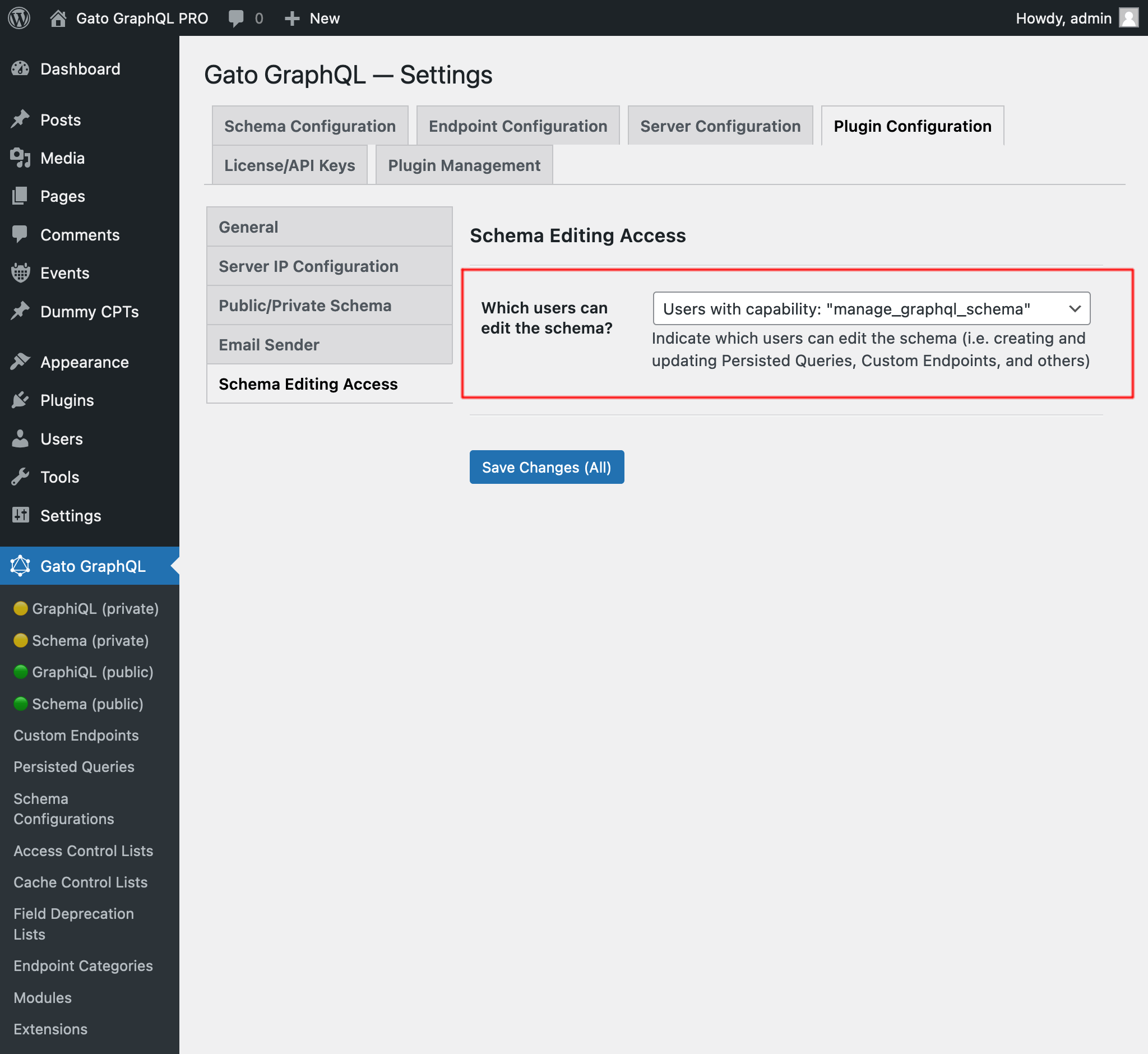Schema Editing Access
Schema Editing Access
By default, only admin users (those with the manage_options capability) have access to the different screens of plugin Gato GraphQL in the admin.
We can enable to grant non-admin users access to the GraphiQL and Interactive schema clients in the admin, and to read and/or write the different Custom Post Types from this plugin:
- Persisted Queries
- Custom Endpoints
- Schema Configurations
- Access Control Lists
- Cache Control Lists
- Others
This is achieved via two different methods:
- By assigning the custom capability
manage_graphql_schemato the user - By selecting the user roles that can edit the schema (down to the "Author" level)