🚀 Released new version 0.8 of Gato GraphQL!
Version 0.8 of Gato GraphQL is now available for download! 🎉
This is a huge release, which focuses on three areas:
- Refactoring the codebase to enable extensions
- Further satisfying the GraphQL specification
- Completing the GraphQL schema
In addition, it supports the new WordPress 5.8, and contains plenty of bug fixes and improvements.
Please notice that this release contains breaking changes!
Below are the release notes. Quicklinks:
- Support for WordPress 5.8
- Improved support for PHP 8.0
- Simplified the codebase, using container services everywhere
- Cache is saved under
wp-content - A "fixed schema" GraphQL endpoint was introduced to power the WordPress editor
- Further support of field types in the schema
- Input coercion: accept a single value when a list is expected
- Further completed the WordPress schema
- Added "unrestricted" admin fields to the GraphQL schema
- Introduced scalar type
AnyScalar - Settings in long format
- Breaking changes
- Upcoming Roadmap
- Run into issues?
Support for WordPress 5.8
WordPress 5.8 deprecates several filter hooks, including allowed_block_types and block_categories (used by this plugin).
The affected hooks have been replaced:
allowed_block_types=>allowed_block_types_allblock_categories=>block_categories_all
Improved support for PHP 8.0
This release fixes a few issues when using PHP 8.0.
Simplified the codebase, using container services everywhere
The codebase for the GraphQL server has been refactored, to use a service container for registering all elements for the schema (type resolvers, field resolvers, interface resolvers, custom scalar resolvers, and others).
This is a milestone, which introduces a single approach for developing the plugin and its extensions, greatly simplifying their code and documentation.
Docs on how to create custom extensions for Gato GraphQL can finally be written. Work on them will start soon, and will be published on the guides section.
Cache is saved under wp-content
The plugin caches results to disk to optimize performance.
The cached files were previously stored under a system folder, out of view to the admin user. From now on, they are stored under wp-content/graphql-api/cache/.
A "fixed schema" GraphQL endpoint was introduced to power the WordPress editor
Now, there are 2 endpoints in the wp-admin:
GRAPHQL_API_ADMIN_CONFIGURABLESCHEMA_ENDPOINTGRAPHQL_API_ADMIN_FIXEDSCHEMA_ENDPOINT
With GRAPHQL_API_ADMIN_CONFIGURABLESCHEMA_ENDPOINT, the GraphQL schema is modified by user preferences, such as being namespaced or not, having types/directives enabled or not, and others.
With GRAPHQL_API_ADMIN_FIXEDSCHEMA_ENDPOINT, the GraphQL schema is not modified by user preferences, always exposing all types, fields and directives, including the "unrestricted" admin fields.
The fixed endpoint enables Gutenberg blocks to query all fields, independently of those being enabled or not by the user, and with unrestricted access.
Further support of field types in the schema
Support for lists as field types has been expanded, now supporting the following features:
- Lists with non-null items:
[String!] - Lists of lists:
[[String]] - Any combination of them:
[[String!]!]
Input coercion: accept a single value when a list is expected
We can now input a single value in the GraphQL query where a list is expected, as defined in the GraphQL spec.
For instance, these queries are now equivalent:
query InputSingleValue {
posts(filter: { ids: 1 }) {
title
}
}
query InputListOfSingleItem {
posts(filter: { ids: [1] }) {
title
}
}Further completed the WordPress schema
Additional entities from the WordPress data model have been added to the GraphQL schema:
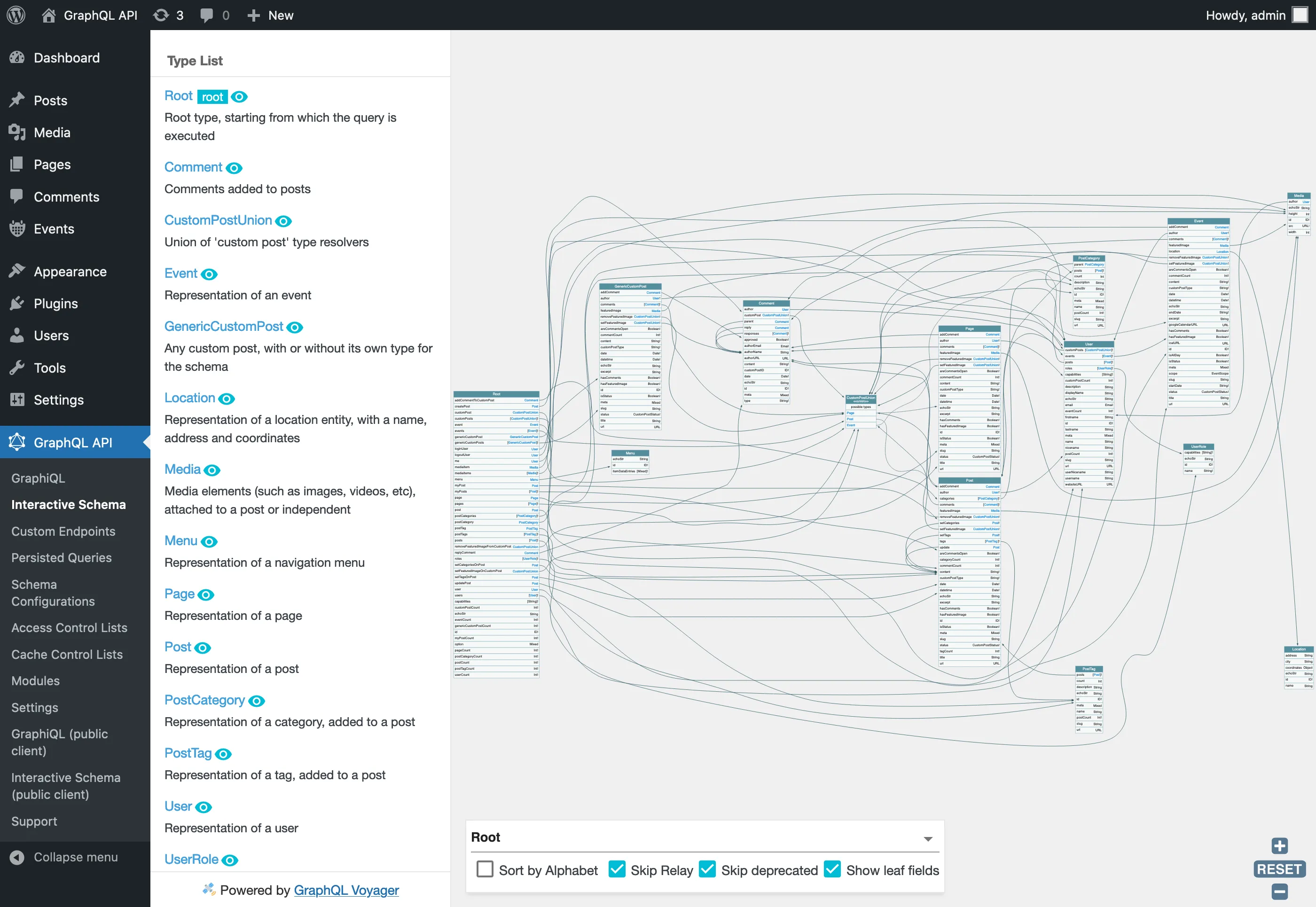
Let's see what new elements have been added.
Categories
Categories have been mapped, via the new PostCategory type, and the new fields:
Root.postCategories: [PostCategory]Root.postCategory: PostCategoryPost.categories: [PostCategory]
For instance, this query retrieves the categories for the posts:
{
posts {
id
title
categories {
id
name
url
}
}
}A mutation field, to assign categories to posts, has also been added:
MutationRoot.setCategoriesOnPost: Post
And an input categories has been added to the mutation fields for posts:
MutationRoot.createPostMutationRoot.updatePostPost.update(when nested mutations are enabled)
Meta
Custom post, user, comment and taxonomy meta values can now be queried, via the new fields:
Post.metaValue: AnyScalarPost.metaValues: [AnyScalar]User.metaValue: AnyScalarUser.metaValues: [AnyScalar]Comment.metaValue: AnyScalarComment.metaValues: [AnyScalar]PostCategory.metaValue: AnyScalarPostCategory.metaValues: [AnyScalar]PostTag.metaValue: AnyScalarPostTag.metaValues: [AnyScalar]
For instance, this query retrieves the meta last_name for the users:
{
users {
id
lastName: metaValue(key: "last_name")
}
}Since meta values can be anything (string, integer, float, or boolean) they have been mapped via the newly-introduced generic scalar type AnyScalar.
Meta values may be public or private. Which meta keys can be queried must be explicitly configured in the settings page:
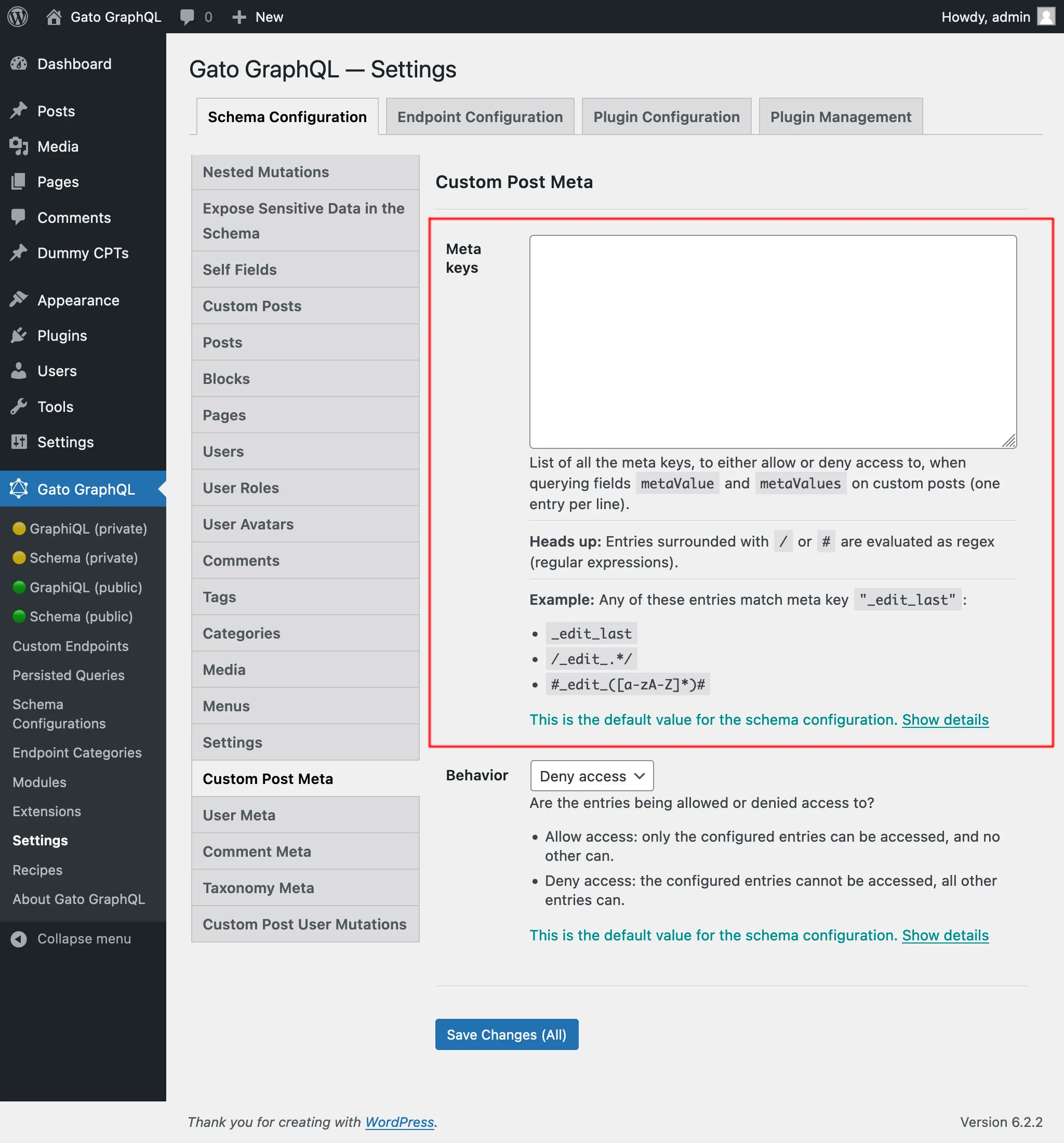
By default, the list of allowed meta keys is empty.
Menus
Menus have been mapped, via the new Menu type, and the new field Root.menu.
{
menu(by: { id: 176 }) {
itemDataEntries
}
}Settings
The settings from the site (stored in table wp_options) can be queried via the new field Root.option: AnyScalar.
For instance, this query retrieves the site's name:
{
siteName: optionValue(name: "blogname")
}Which options can be accessed must be explicitly configured in the settings page:
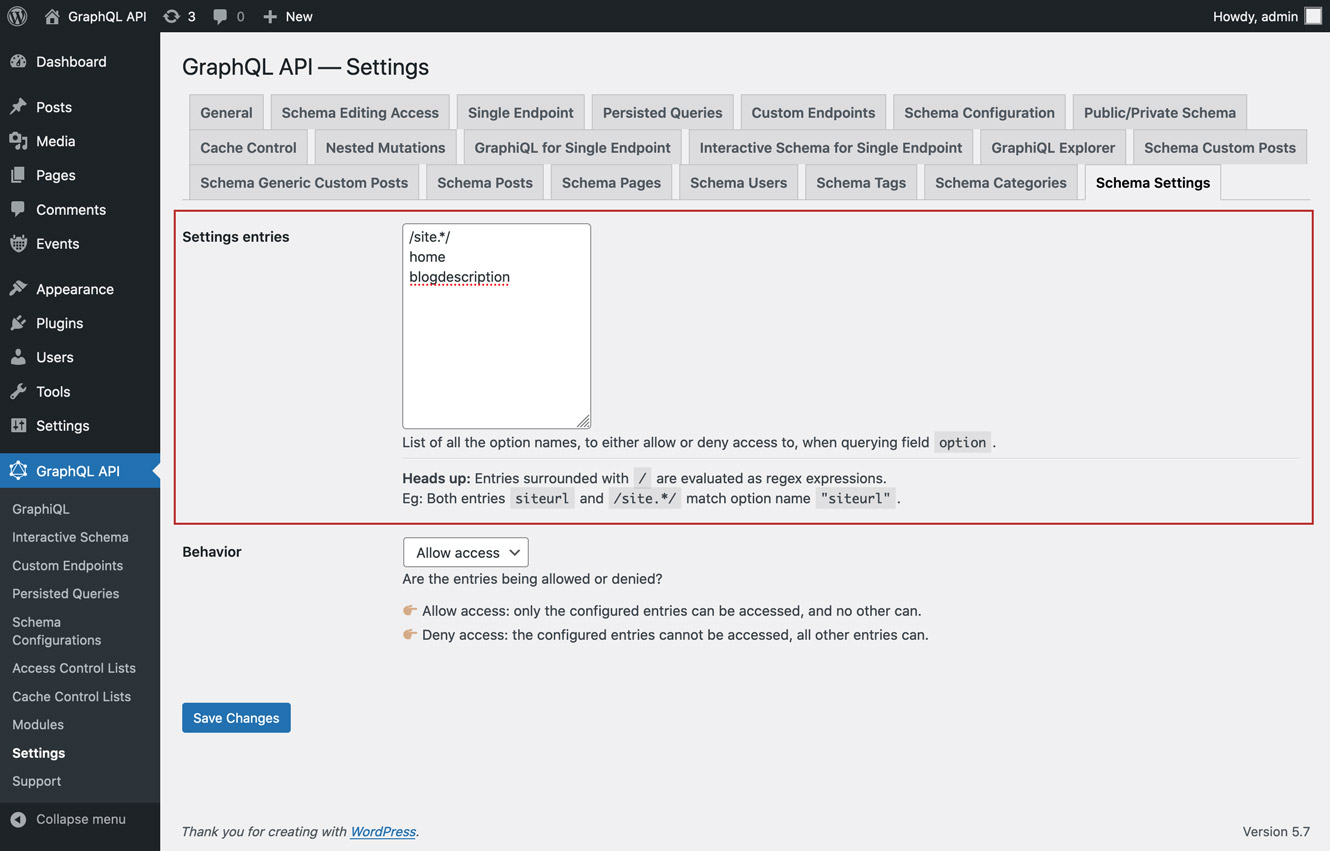
By default, only the following options can be queried:
"home""blogname""blogdescription"
User posts
Logged-in users can retrieve their own posts, for any status (publish, pending, draft or trash), via the new fields:
Root.myPosts: [Post]Root.myPostCount: IntRoot.myPost: Post
For instance, we can now run this query:
# Log yourself in first
mutation LogIn {
loginUser(usernameOrEmail: "test", password: "pass") {
id
name
}
}
# Then retrieve your posts
query GetMyPosts {
myPosts {
id
title
url
status
author {
name
}
}
}Added "unrestricted" admin fields to the GraphQL schema
The GraphQL schema must strike a balance between public and private fields, as to avoid exposing private information in a public API.
The new module Schema for the Admin adds "unrestricted" admin fields to the GraphQL schema, which may expose private data:
Root:
unrestrictedPostunrestrictedPostsunrestrictedPostCountunrestrictedCustomPostunrestrictedCustomPostsunrestrictedCustomPostCountunrestrictedGenericCustomPostunrestrictedGenericCustomPostsunrestrictedGenericCustomPostCountunrestrictedPageunrestrictedPagesunrestrictedPageCountunrestrictedUsersrolescapabilities
User:
unrestrictedPostsunrestrictedPostCountunrestrictedCustomPostsunrestrictedCustomPostCountrolescapabilities
PostCategory:
unrestrictedPostsunrestrictedPostCount
PostTag:
unrestrictedPostsunrestrictedPostCount
For instance, to access post data, currently we have field posts, which exposes public data only, by fetching published posts.
From now on, we can also access post data via field unrestrictedPosts, which exposes public and private data, by fetching posts with any status ("publish", "draft", "pending", "trash").
{
unrestrictedPosts(status: [draft, pending]) {
id
title
status
author {
id
name
}
}
}Introduced scalar type AnyScalar
Scalar type AnyScalar represents any of the built-in scalars (String, Int, Boolean, Float or ID).
It is used on the newly-introduced option and metaValue(s) field, because we do not know in advance the type of their returned data, and the union of scalar types is not yet supported by the GraphQL spec.
Settings in long format
Options in the Settings page are divided by tabs. From v0.8 it is also possible to visualize them all together in a single long page.
To enable this behavior, uncheck item "Have all options in this Settings page be organized under tabs, one tab per module." on the Settings, and press on "Save Changes":
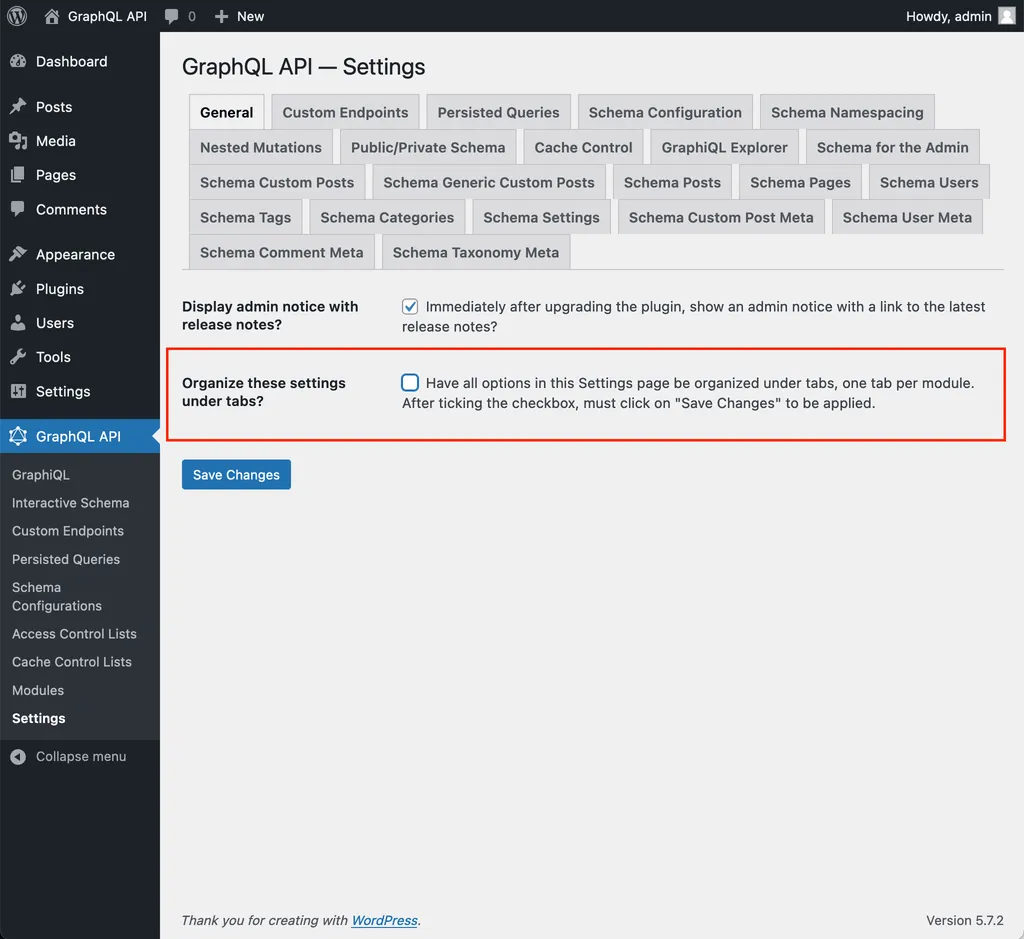
Then, all settins will be shown together in long form:
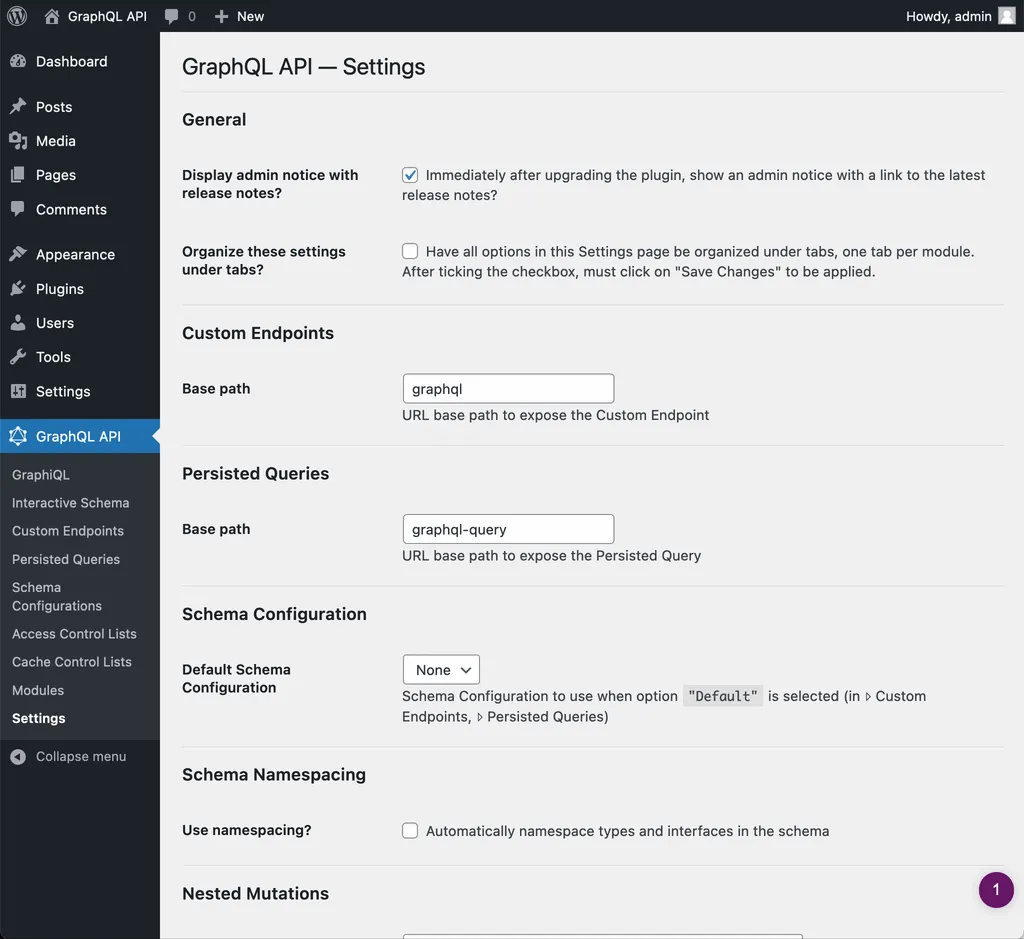
Breaking changes
Release v0.8 produces breaking changes with the previous version.
Configuration breaking changes
The following CPTs have had their "Options" block rebuilt:
- Schema Configurations
- Custom Endpoints
- Persisted Queries
In the previous v0.7, a single Options block for these entities contained many configuration items. Since v0.8, this block has been decoupled into several independent blocks, each containing its own configuration.
For instance, in v0.7, (in addition to enabling/disabling the endpoint) the Custom Endpoint Options block allowed to configure the GraphiQL and Interactive Schema clients:
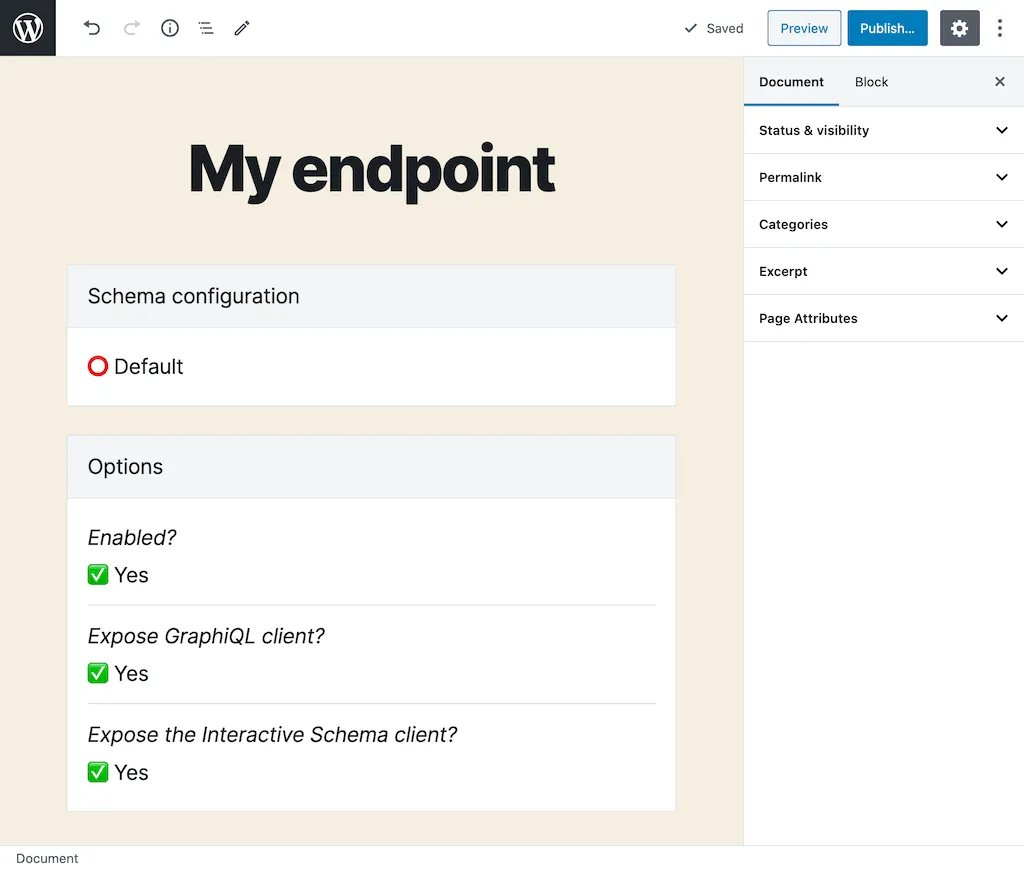
Since v0.8, this configuration is added through the GraphiQL and Interactive Schema blocks:
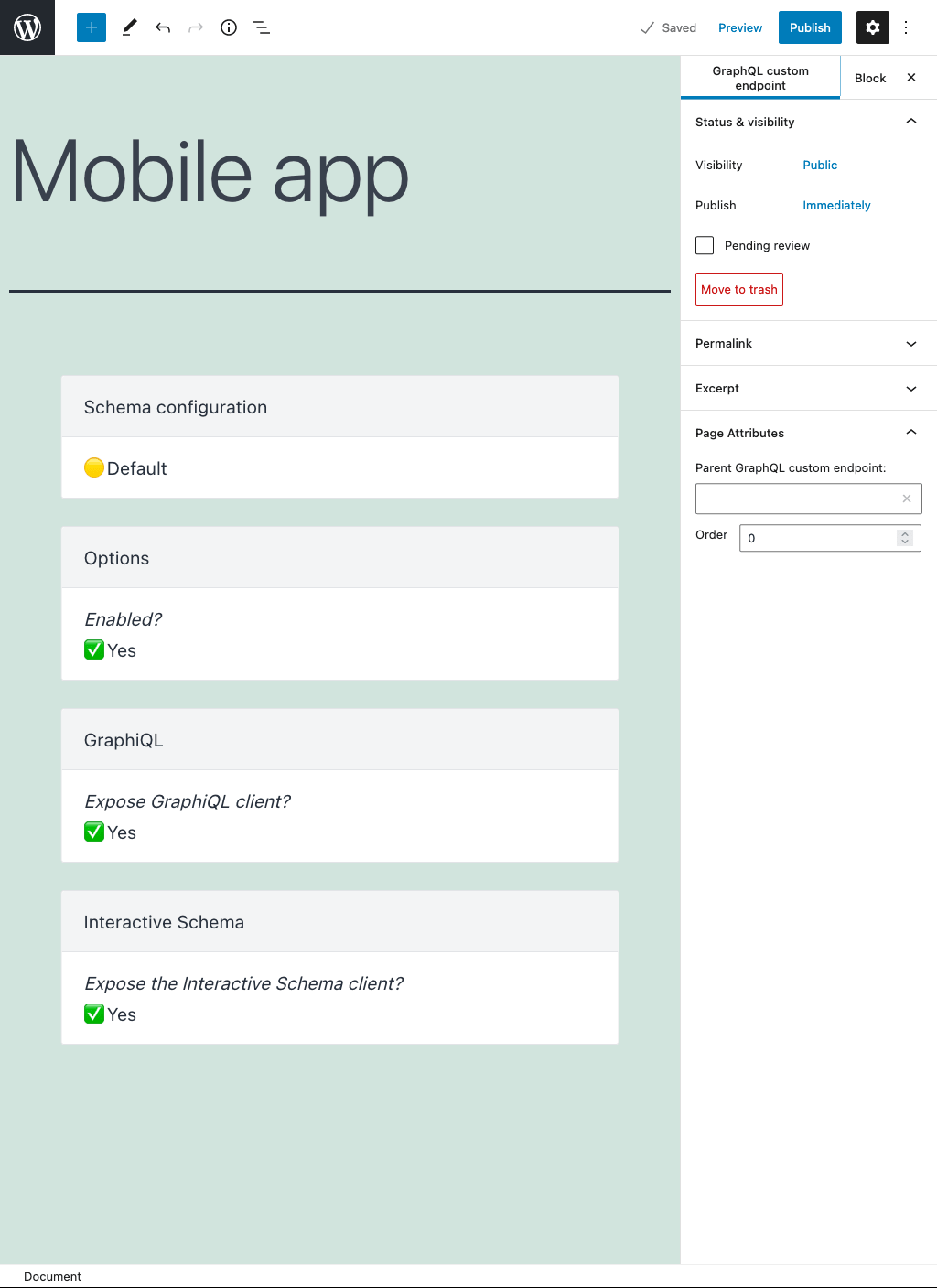
The configuration stored in the Options blocks for all 3 CPTs is not automatically migrated to the new format. Hence, before upgrading to v0.8, please write down your stored configuration, and replicate it after upgrading to the new version.
Sorry for this inconvenience.
In addition, you will need to click on the "Reset the template" button shown in the WordPress editor, for all entries for the 3 CPTs.
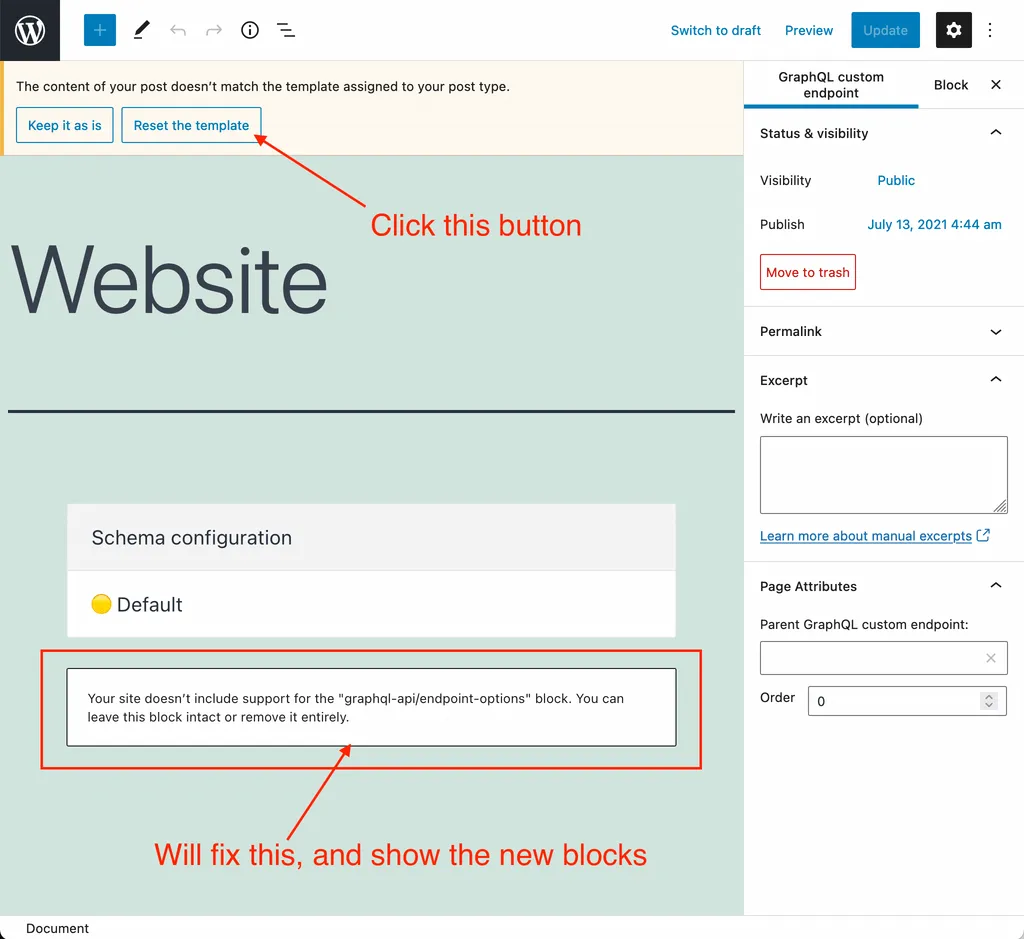
Removed non-standard directives
The non-standard directives have been removed from the plugin:
@default@removeIfNull@export
Removed modules
The following modules have been removed from the plugin:
- Field Deprecation
- Configuration Cache
- Schema Cache
- Multiple Query Execution
- Proactive Feedback
- Schema Editing Access
- Embeddable fields
Upcoming Roadmap
Now that v0.8 has shipped, we can start planning the road ahead.
The current plan is the following:
Ship v0.9 in September 2021, including:
- Custom scalars
- An updated GraphQL schema, using custom scalars whenever appropriate (eg:
Post.datewill return typeDateinstead ofString) - Further enhancements to support extensions
And then, ship v1.0 around year-end or early 2022, including:
- A demo of an extension plugin
- Complete documentation guides on creating extensions
- Launch of Gato GraphQL plugin in
wp.org
To receive notifications on the current status, you can subscribe to the newsletter.
Run into issues?
If you have any problem installing or running v0.8, please create an issue in the repo.
